You see the warning message “W255H” on your digital display and cannot control your heating anymore?
This primarily indicates a connection problem between the digital control panel and the heating. In this state, commands entered cannot be transmitted or cannot be transmitted correctly.
Attention!
A reset on the CP plus is not used to delete an error, but corresponds to an initialisation, i.e. a device search.
If the reset is carried out while there is a connection problem to the heating, the heating menu is completely lost. Only the time and the setup symbol remain.
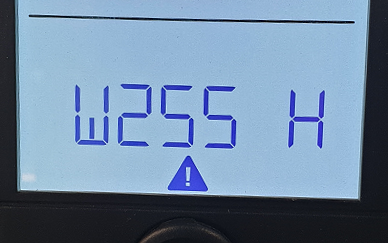
Two factors can be considered as causes of the connection problem:
- 12 V power supply
Communication is only possible if the heater is powered in addition to the control unit. If this is not the case, the control panel responds with the message W255H.
Please check the heating fuse in your electrical block as well as the fuse on the control board of the heating (Combi) or in the supply line (Varioheat). Replace a defective fuse if necessary.
Note: In our installation instructions, we recommend installing our units on permanent plus.
This means that the power supply to our units cannot be switched off by the central control element (main panel). There should be a permanent connection via the electrical block to the body battery.
- TIN connection cable
The TIN cable is used to transmit commands from the control panel to the heater. If this connection is interrupted, the control panel responds with the message W255H.
Please check whether the plug of the TIN cable is correctly seated in the socket on both the control element and the control board of the heater.
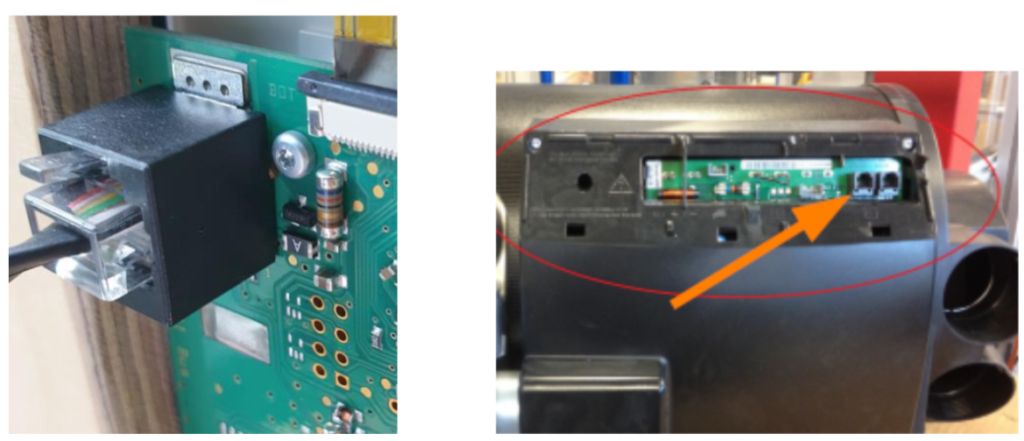
As soon as the cause is eliminated, the warning message disappears automatically from the display.
Advice for Combi D: If the installed TIN cables exceed a total length of 12 metres, an error may occur in the communication with the digital control unit (W255H). The “control panel cable coupling” accessory provides a remedy.
Please place this coupling between the TIN socket on the heater and the TIN cable. If two TIN sockets are occupied, it does not matter which of the two TIN cables the coupling is used with.
The article “control panel cable coupling” can be ordered from our specialist dealer (part number 39050-00175).





Hi, our Truma Cp plus is now only showing the clock and the tool bar. I have tried resetting but it just flashes a couple of times and then back to clock and took bar on display. Any help appreciated.
Amanda
Hello Amanda,
it seems that your heater is not connected or the 12V power supply is interrupted.
Please check if the power supply and the TIN connection are given.
With kind regards
Magdalena
-Service Center-
Hi Magdalena
I have a Combi 6 from 2018 in a Hobby autocamper
We get the W255H in the display.
No leds are lightning or flashing at the circuit board.
I have messured the voltage at the circuit board to 12.75V.
The fuse is also OK, but the circuit boards seems totally dead.
It has number 34020-00298, but I am not able to find a place on the internet where I can buy a sparepart?
Do you have any suggestions?
Kind regards Henrik
Hi Henrik,
best is you contact one of our service stations. There are also a few in Scandinavia. Please have a look, if there’s one close to you: https://www.truma.com/int/en/truma-dealers
I can also give you the correct article number for the circuit board. I just need the serial number of you Combi. You can find it directly on the Combi heater written on the type label.
Kind regards,
Magdalena
-Service Center-
Hi Truma
Our Truma combi 4.
below is the code :-
CBG04EU-E-31209300
Has 2 error codes
W255 H
W621 H
I can’t seem to get rid of them
Any ideas please to get us back running ?
Many thanks
Spike
Hey Spike,
Suspicious is the warning code W621H – this code is not defined. For this reason, I suspect that the circuit board is defective. Please contact your dealer or one of our service stations to check and replace the PCB. https://www.truma.com/int/en/truma-dealers
With kind regards
Magdalena
-Service Center-
Hi Magdalena, Thanks for the reply, after a couple of days I now have just the spanner and clock icons. I’ve checked all fuses
and temp sensor and all are good. I’m happy to replace the pcb if you think it’s still the problem? is this something I can order and replace myself ? as we’re in Mallorca and I can’t find a service agent here, as far as I can see.
Thanks Spike
Hey Spike,
before replacing the PCB on spec please proceed the following steps.
1. Unplug the TIN cable from the CP plus. Initialize it (setup – reset – pr set – “init…”)
2. Plug in the TIN cable again and start the motor of your vehicle. So we can make sure, that the 12V power supply is enough.
3. Check if the TIN cable on the PCB is also plugged in correctly
4. Initialize the control panel once more
Did this fix the issue?
Unfortunately, there is no trained service partner in Mallorca.
Kind regards
Magdalena
-Service Center-
Hi again, unfortunately this hasn’t resolved the problem. After the reset the screen flashes a few times and returns to the clock. What should we do next ? Thanks again Spike
Hello Spike,
we also had contact via email. I Think the problem is solved now. Let me know, if you need further assistance.
Kind regards
Magdalena
-Service Center-
Hi Magdalena, thanks for your help, I’ve tried the above but unfortunately it’s still not working. the control panel flashes a few times and returns to the clock. Any more ideas ?
Thanks Spike
Hello Spike,
the only thing left to check is the fuse on the circuit board.
If this is not defective either, I think the circuit board needs to be replaced. But this is only a guess from a distance. You can only say for sure if the component is checked by a trained specialist workshop.
kind regards
Magdalena
-Service Center-
Hi again, I can take of the control panel and send it for checking or replacement?
Spike
Hey Spike,
Please contact your dealer for any complaints or part replacements. Direct processing through us is not possible.
Kind regards
Magdalena
-Service Center-
Hello!
I have a Combi e6 and the version of the PCB34030-26600 is V05.00.00 Combi 6/03. How do I “hard” reset the Truma?
Hello Remus,
the only way for you to hard reset the Truma is to unplug the 12V power supply for a few seconds.
Usually, there is no need to proceed a hard reset. May I ask you, why you want to execute one?
Kind regards
Magdalena
-Service Centre-
Help !
The control panel has lost all its icons other than time and spanner after resetting the control. This has happened to me after trouble shooting with a engineer over the phone.
How can I get the control panel icons back?
The combi boiler isnt showing 12volt at the boiler ?
My boiler PCB board doesnt have a hard reset button or LED’s?
Hello Warren,
Please check that 12V is connected to the circuit board of your heater. Also make sure that the TIN cable is firmly connected to the socket on the circuit board and also to the control panel.
Then reset the control panel again (Setup – Reset – PR Set – “Init…”)
Kind regards
Magdalena
-Service Center-
I have a Truma CP Plus in my 2022 Thor Tellaro. On my display I don’t see a electric icon. Should I see one some kind of icon?
Thanks for your help.
Hello John,
the electric icon only appears if an electric Truma device is installed. Such as the Combi E or an air conditioner. If the installed heater is only the gas/diesel version without electrical heating elements, it is OK that no electrical icon is displayed.
kind regards,
Magdalena
-Service Center-
truma cp plus display.
12 volts on display, 12 volt on heater. 240v on heater.
tried multiple working cables and displays but display will not show any icons apart from clock and “spanner” so no comms between heater and display unit.
brnd new heater/display on a caravan that hasnt even left the yard now in new zealand (hell hole of the south pacific)
any info would be appreciated.
Hello Paul,
could you please check, what software version the CP plus has. You can find this information at the back of the control panel or in the menue setup – Index.
We also need to know, which heater you have (Combi gas, Combi D oder Varioheat)?
Kind regards
Magdalena
-Service Center-
solved the issue, connectors on TIN plug inside Truma were incorrectly soldered. i re-soldered them and reset the control panel and now it all works
Need fuse replacement information
Hallo Jonette,
for the replacement of the fuse, please contact your dealer or one of our service partners: https://www.truma.com/int/en/truma-dealers
Depending on the device an production year, the fuse specifications are different. So unfortunately, there’s not the one advice we can give you.
Kind regards,
Magdalena
-Service Center-
Hello Sarah,
the connection will be reestablished after resetting the panel once more. Provided that all cables are ok and the device does have 12V power supply.
If the reset doesn’t work, please contact one of our servicepartners: https://www.truma.com/int/en/truma-dealers
Kind regards,
Magdalena
-Service Center-
Hello,
I have reseted the panel and after finished, I only see in the pannel de icons of de watch and the configuration´s key.
Could you help me?.
Thank you.
Hello Moises,
please check if the tin cable between the heater and the control panel is plugged in correctly. Also make sure, that the heater is connected to 12V.
Then try resetting the control panel again. Provided the connection and power supply is given, the menu should appear again.
Many greetings
Magdalena
-Service Center-
Tried all these nothing worked
Hello Kevin,
if you have already ensured the power supply and the correct TIN connection, please contact one of our service stations for further support.
Contacts can be found at: https://www.truma.com/int/en/truma-dealers
Many greetings
Magdalena
-Service Center-