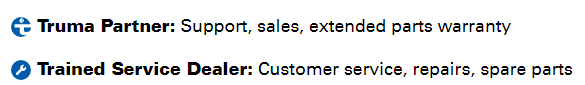The Truma iNet X (Pro) Panel* is the central control panel of the iNet X open system solution. Indeed, the panel forms the basis, allowing you to benefit from all the smart functions of the iNet X System, making your camper van smarter step by step.
Operation in simple steps: You’ll discover how to use your panel correctly in the following videos.
User interface and layout of the Truma iNet X Panel menu
In this video, you’ll discover:
- How to operate the touch display
- How to unlock your panel
- How the main menu is laid out
- How to access the settings
- Where to find details on your appliance’s status, for example, to check the inside temperature
- How to activate standby mode
- How to navigate through the menu
Controlling your indoor climate with the Truma iNet X Panel
In this video, you’ll discover:
- Which buttons are available in the panel for your indoor climate
- How to switch automatic climate control on and off and control it
- How to know if your room is being cooled or heated
- How to access the choice of energy (gas or electric) (Note: The prerequisite here is that a Truma Combi is installed as an E version)
- How to activate extra fast heating if you need a swift boost
- How to adjust the fan speed
- How to switch the system to the quietest mode
- How to switch the fans on and off
Controlling hot water with the Truma iNet X Panel
In this video, you’ll discover:
- How you start hot water mode
- How to set three target temperatures and which target temperature is suitable for which use
- How to access the choice of energy (gas or electric) (Note: The prerequisite here is that a Truma Combi is installed as an E version)
- Which panel function allows you to heat water extra quickly
Understanding messages from the iNet X Panel and responding appropriately
In this video, you’ll discover:
- How the menu for warning and error messages is laid out
- How to correctly proceed with error messages
- Where information on possible software updates is displayed
- How to reset error messages
Any questions? Please share these in the comments area.
*There are two panels which are compatible with the iNet X System:
- the Truma iNet X Panel (for retrofit) and
- the Truma iNet X Pro Panel (is only installed ex works in new vehicles by the vehicle manufacturer).
Regardless of whether you have a Truma iNet X Panel or a Truma iNet X Pro Panel installed in your caravan: both offer the same user interface and are the central control panel of the Truma iNet X System.